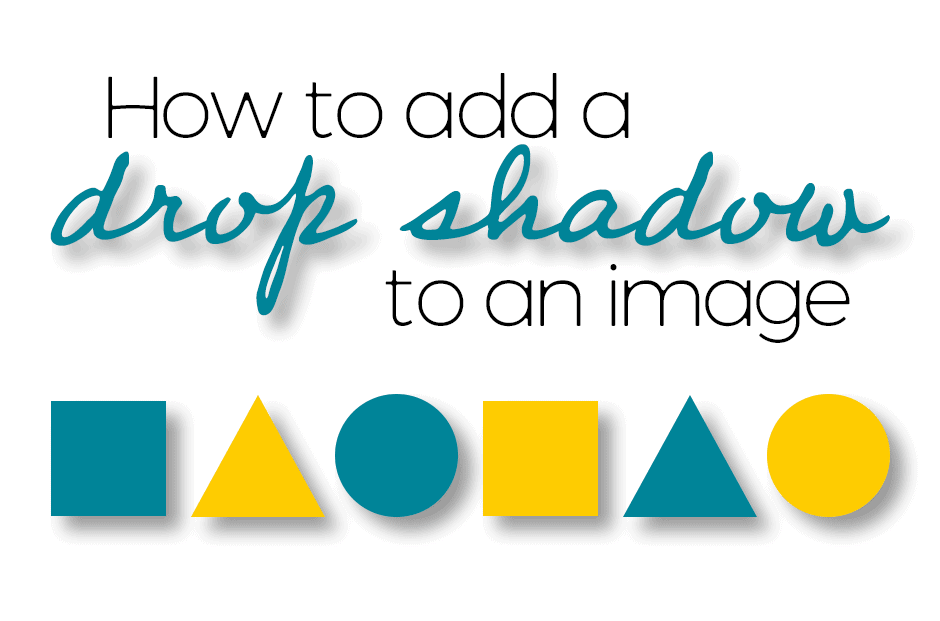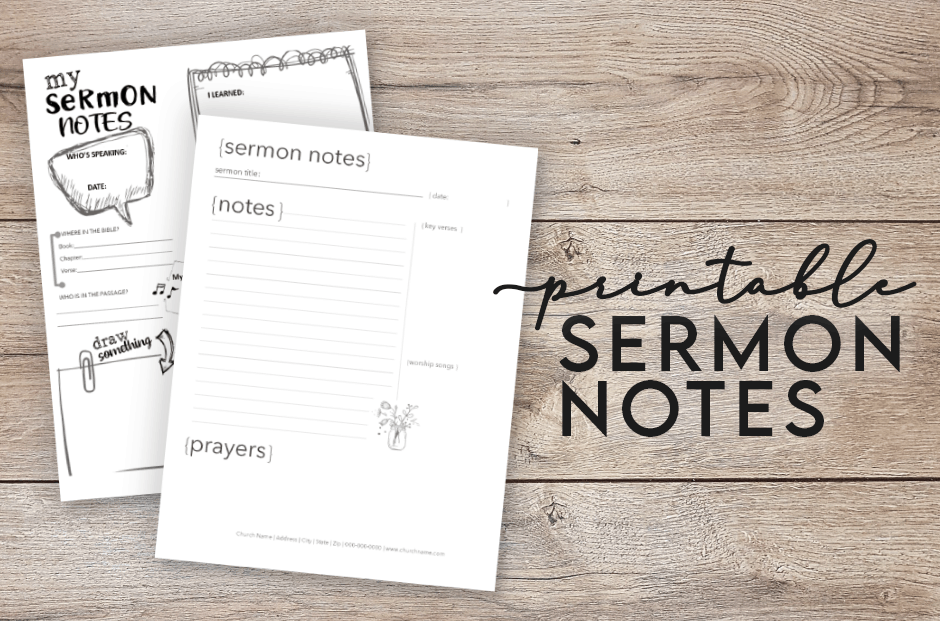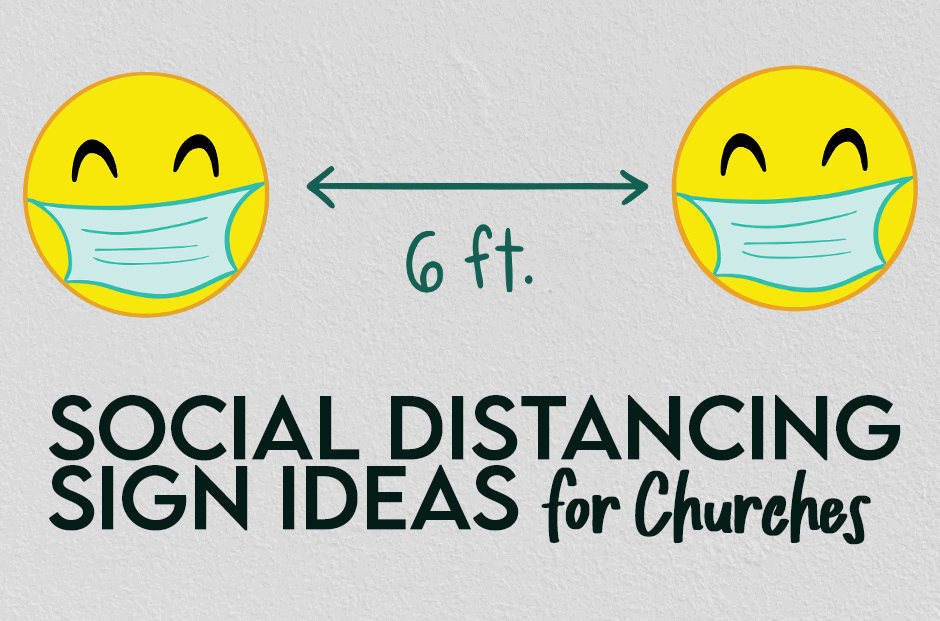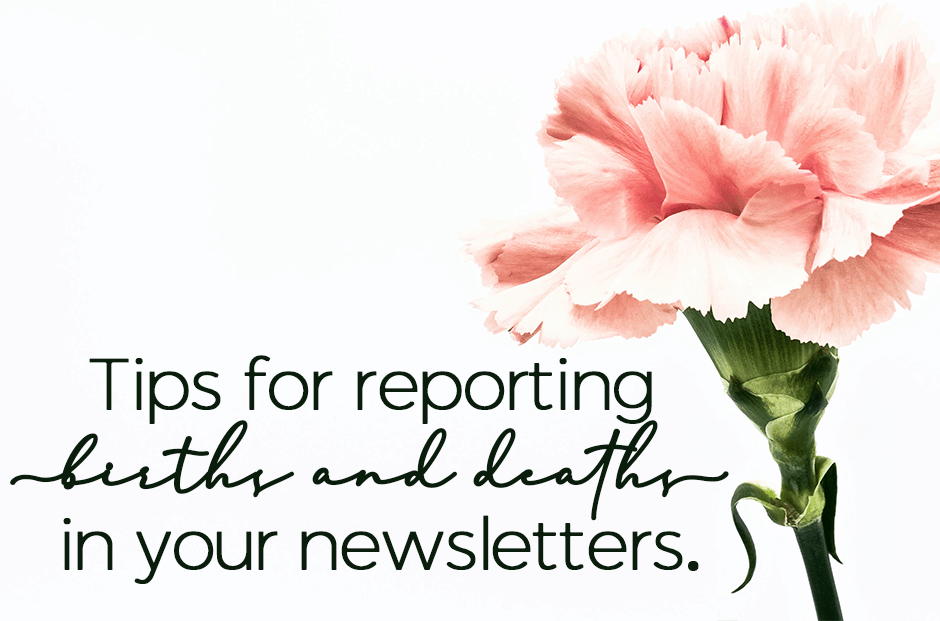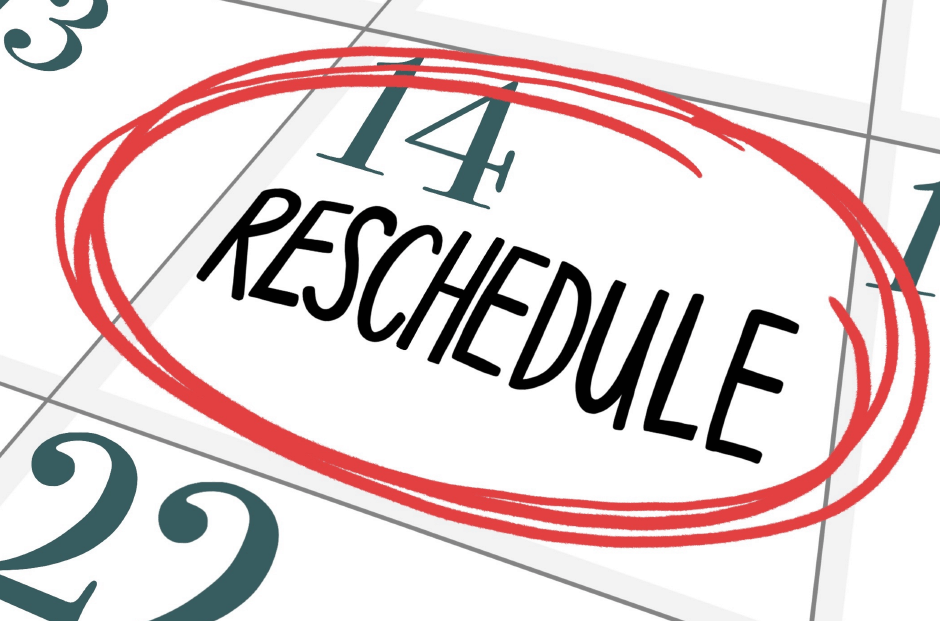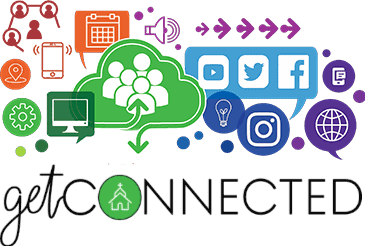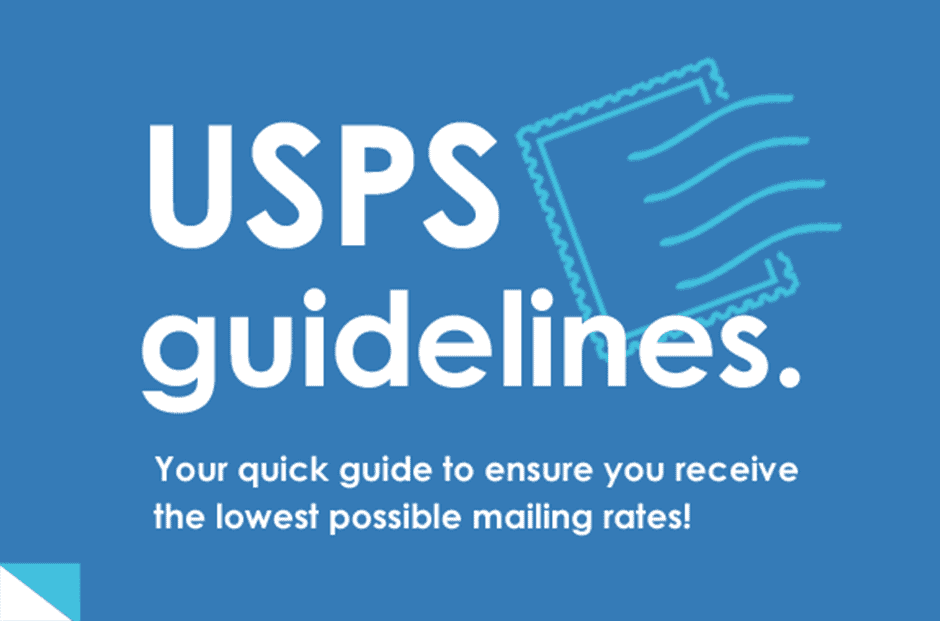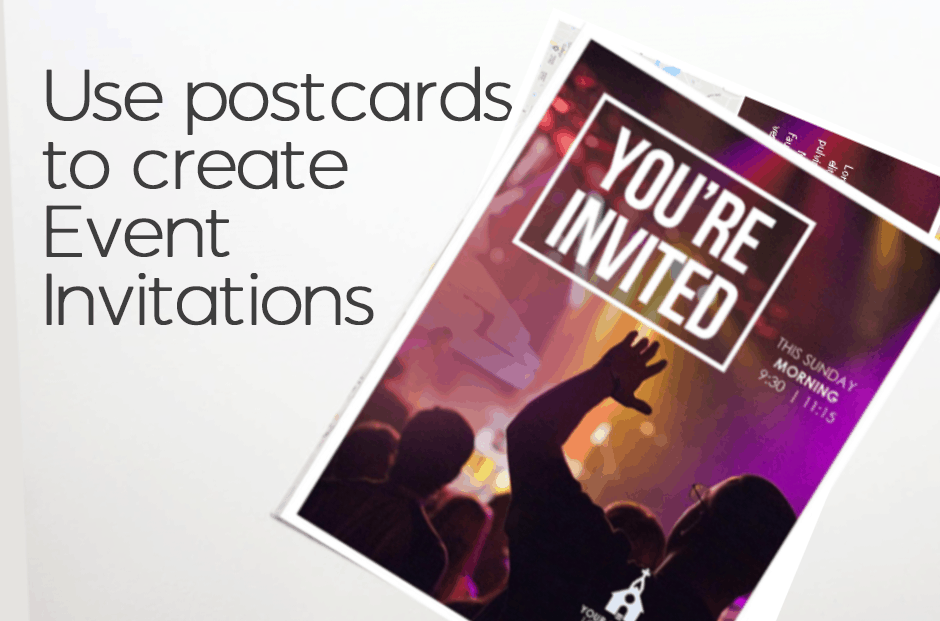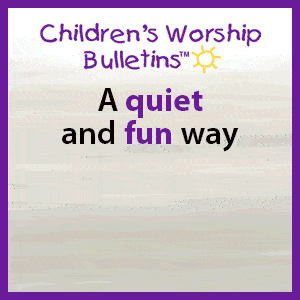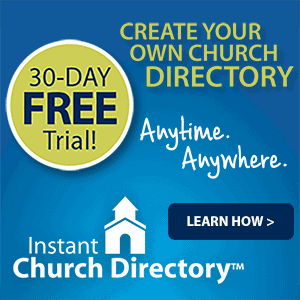ChurchArt Team
We love art, are passionate about helping churches create professional-looking communications and are a fun bunch of folks. With an in-tune creative director and a rock-solid team of artists, we will provide the art you’ll want to use, plus templates, puzzles and extras that make your job easier.
How to add a drop shadow to an image.
Graphic designers often use drop shadows as a simple visual effect. It gives an image dimension by making the object appear to lift off the surface of the background. A drop shadow is essentially a gray or black (or sometimes color) version of an object’s shape. It’s placed behind the object and its position is…
Read More >>FREE Printable Sermon Notes Templates
More often than we care to admit, by the time we’ve finished with Sunday lunch, it’s hard to remember what was said in church. It’s sometimes a struggle to keep focused on the message when so much is on your mind. We all know we should take notes to help us remember — but sometimes…
Read More >>Church sign ideas for social distancing
As churches make decisions about gathering again in buildings, safety and communication are key. Worshipers need to be informed about protocols and policies, but you can do that in a friendly way with signs and artwork. However, you may be looking for something that is a bit more friendly for your church congregation when it…
Read More >>Tips for reporting births and deaths in your newsletters.
A frequent question we get at ChurchArt.com is “What are some tips for reporting births and deaths in my newsletter?” The main thing is to treat each birth and death as unique. So, if possible, avoid merely listing names and instead, compose a few sentences to make each announcement personal. Tips for Creating Birth and…
Read More >>Creative ways to announce new dates
Sometimes change is inevitable. Due to unforeseen circumstances such as pandemics or natural disasters, many events and activities must be canceled, postponed or left in limbo. When this happens, you’ve probably been in touch with members about the necessary schedule changes by word of mouth or via a quick email or text message. However, you…
Read More >>FREE Printable Scripture Cards
With things rapidly changing in the world, the one thing that remains constant is the word of God. The team here at ChurchArt Pro has created beautifully appropriate Scripture cards in a variety of designs that you can freely download, print and share with your church members and ministry community. We’ve provided twelve Scripture designs…
Read More >>Free Resources to Help You Stay in Touch
In these uncertain times, the church is called upon to connect with their members in new ways. Because of that, we at ChurchArt Pro created free, downloadable resources to help you get the word out about upcoming events and how to get connected so people can stay in touch. The flyers, sermon-notes templates and the…
Read More >>Build “person”ality into your church newsletter
Without people-focused articles and photos, church newsletters would be quite lackluster. Readers love to learn more about others while catching up on church-related news. A newsletter conveys a warm, friendly image by opening the metaphorical door to the church and showcasing people through words and pictures. This human element invites visitors to come into the…
Read More >>Use Postcards To Create Event Invitation
A well-attended event is a successful event. And, a key to good attendance is communication! Of course, you can always extend invitations by email, calls, or texts to get the word out, but having an invitation that shows up in one’s mail that serves as a physical reminder of the event is another excellent option.…
Read More >>