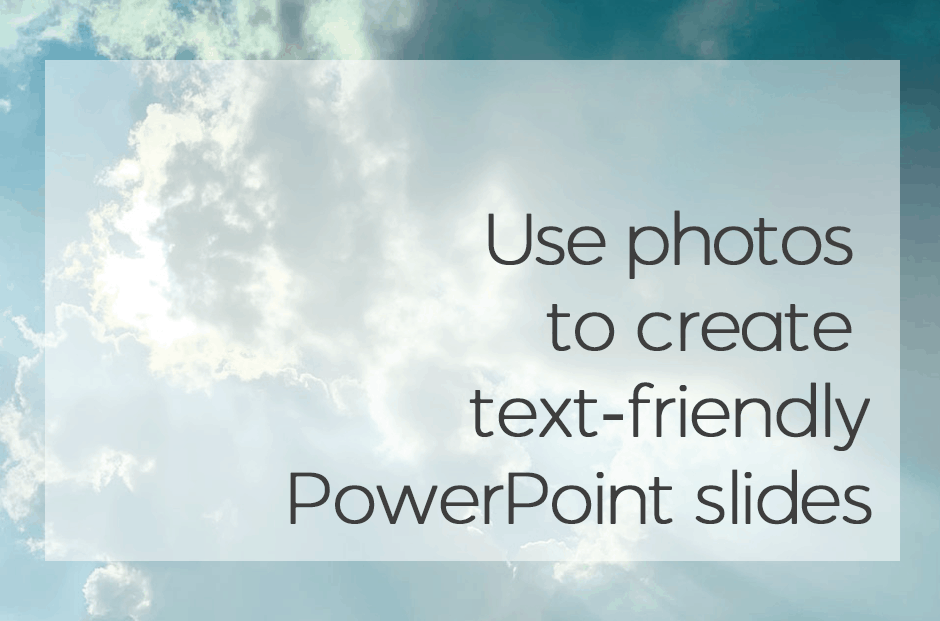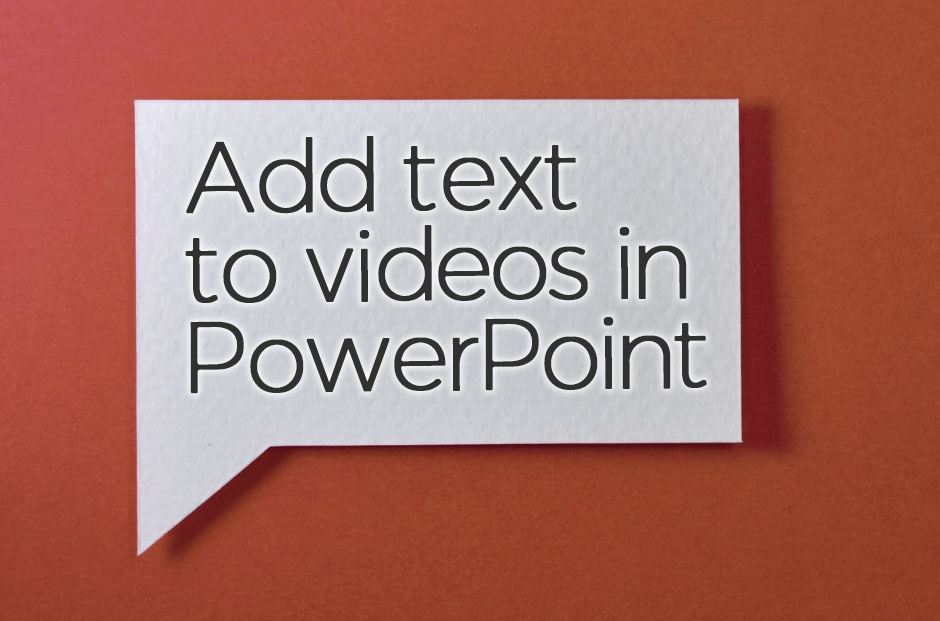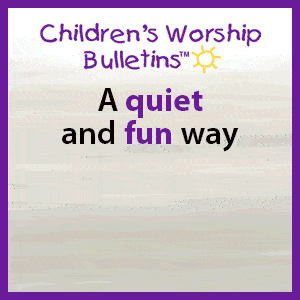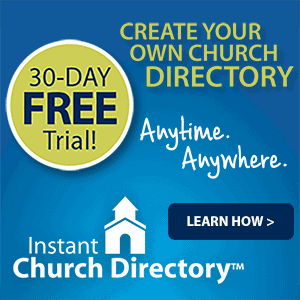Month: November 2018
Use photos to create text-friendly PowerPoint slides
The online library at ChurchArt.com contains a wide variety of PowerPoint slides featuring transparent areas. That way text stands out, yet some of the image still shows through. These slides are ideal for worship services, meetings and presentations because they grab people’s attention and convey information in visually pleasing ways. To create your own text-friendly PowerPoint slide…
Read More >>Add text to videos in PowerPoint
In a past post we explained how to add text to blank motion videos using video-editing software. You can easily add text to videos that are in a PowerPoint presentation. Here’s how: First, insert a video. From a blank slide, under Insert choose Video. Then under Insert choose Text Box and type the words. Format the font and colors as desired. If…
Read More >>