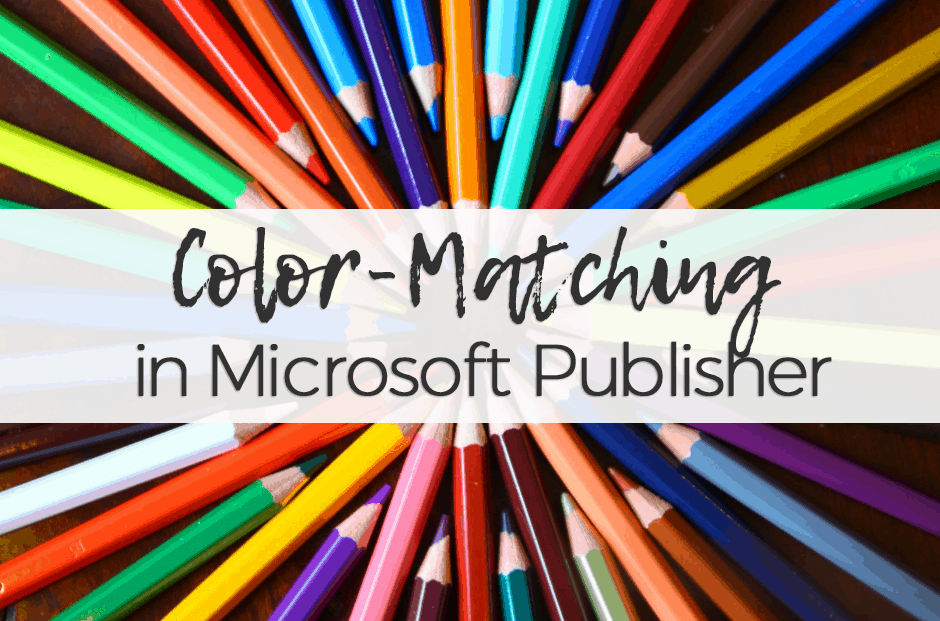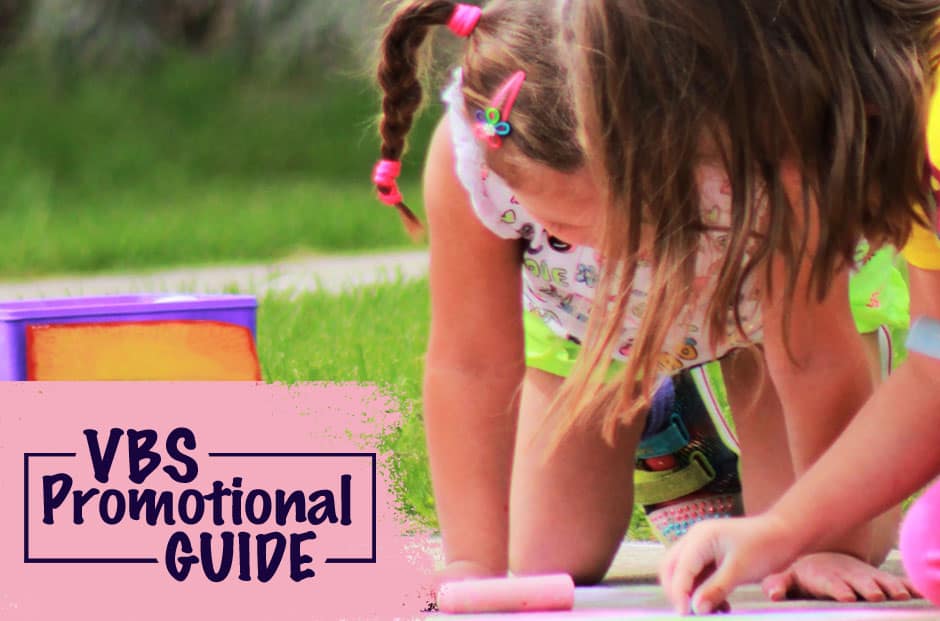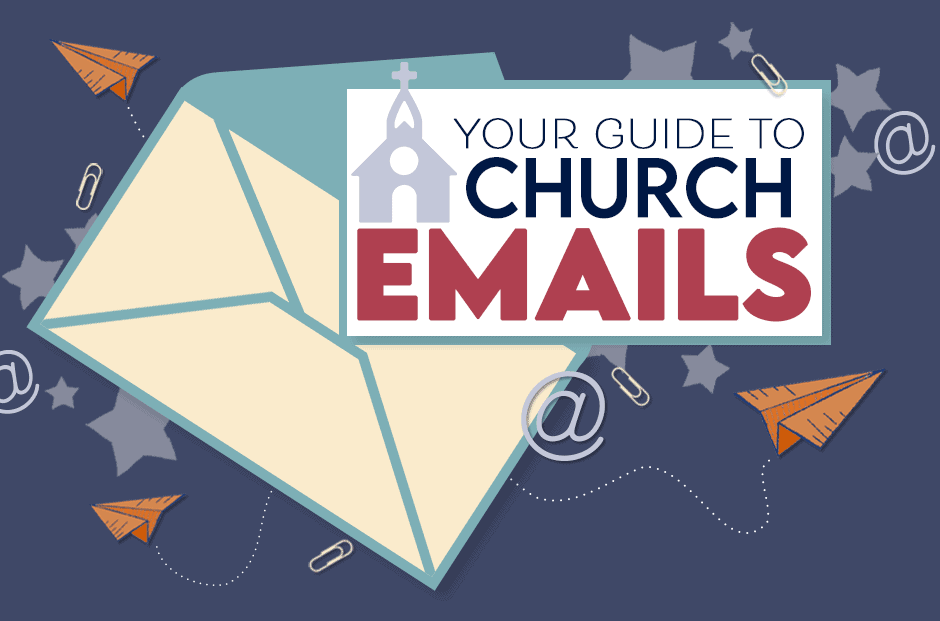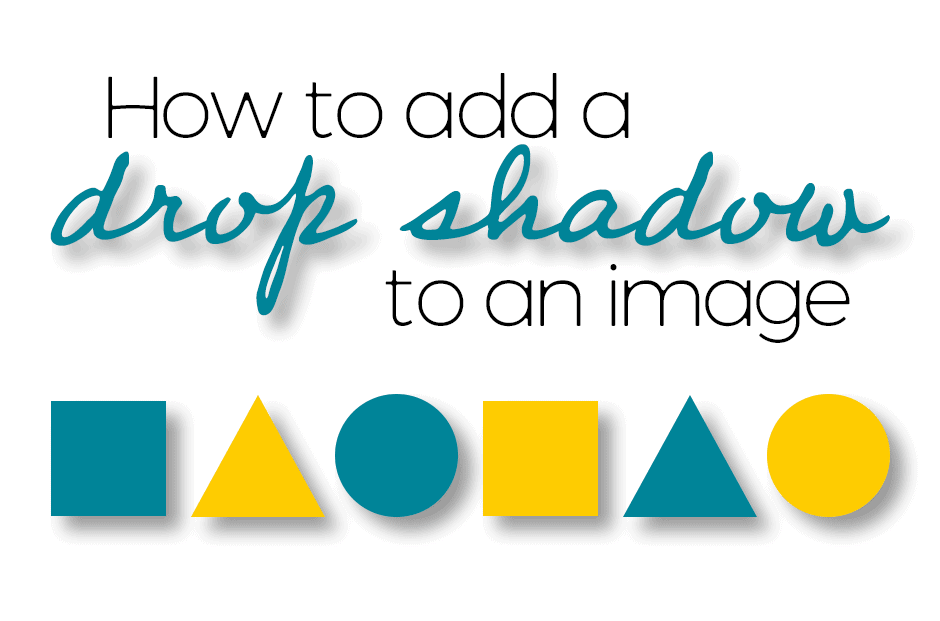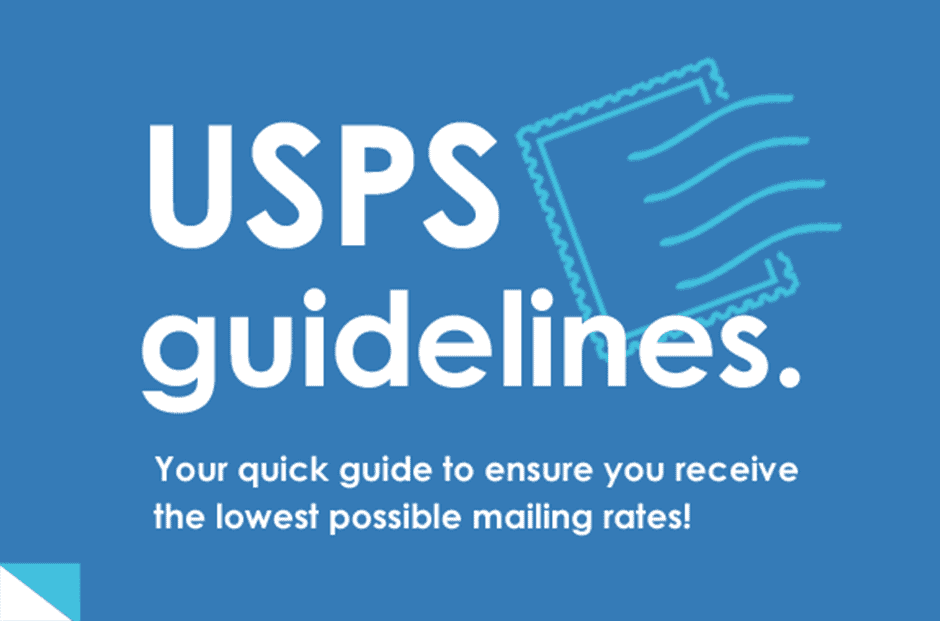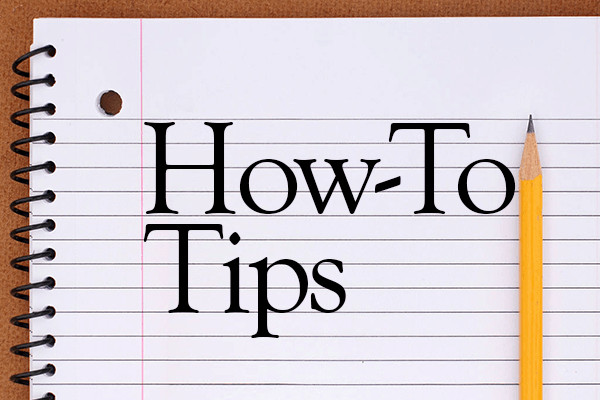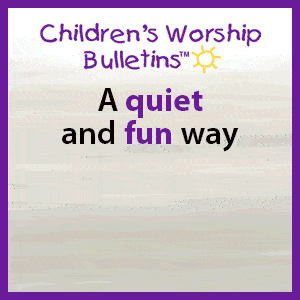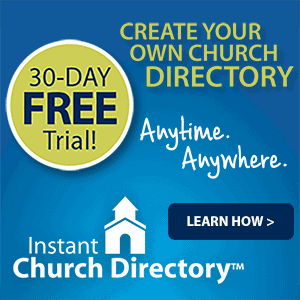How-To Tips
Choose colors to match your artwork in Microsoft Publisher
In a previous blog post, we explored how to spruce up your color palette for spring. To make your pages’ color scheme harmonious, use colors that match specific ChurchArt.com images that you’ve inserted into your publication. But how can you be sure you’ve got an exact match? With Microsoft Publisher it’s easy to find and use an…
How to Properly Exit a Staff Member From Your Church
Personnel shifts are common in all types of work settings, yet employee exits can be awkward or uncomfortable. This may be especially true in church settings, which some people consider to be more like families than businesses. Having a process in place will smooth out the path and make the experience less emotional for everyone…
Creative Tips to Promote VBS in Your Community
For many churches, vacation Bible school is a highlight of every summer. VBS programs teach and delight children, provide a wide range of fun volunteering opportunities and help create vibrant faith and lasting memories. VBS also offers huge outreach potential for your church and its neighboring community. Parents and other caregivers seeking wholesome summertime activities…
Make Your Own Coloring Pages for Sunday School
When teaching Sunday school, one of our go-to staples to keep in our classrooms is coloring material. Almost every kid can be entertained for a few minutes with a coloring page, even if they end up just folding it or placing stickers on it. Waiting for someone who has texted you saying they are running late? Bring out the coloring pages. Have kids waiting for others to…
Before You Hit Send: Must-Know Church Email Tips
Email and the internet have revolutionized church communication, allowing the pastor and other church staff instant, affordable access to the congregation. Whether you’re a multisite megachurch or a smaller church with a volunteer communication team, emails and websites are ideal for many tasks related to effective ministry. Some important uses include: sharing the church newsletter, informing congregants about an urgent or…
How to add a drop shadow to an image.
Graphic designers often use drop shadows as a simple visual effect. It gives an image dimension by making the object appear to lift off the surface of the background. A drop shadow is essentially a gray or black (or sometimes color) version of an object’s shape. It’s placed behind the object and its position is…
Build “person”ality into your church newsletter
Without people-focused articles and photos, church newsletters would be quite lackluster. Readers love to learn more about others while catching up on church-related news. A newsletter conveys a warm, friendly image by opening the metaphorical door to the church and showcasing people through words and pictures. This human element invites visitors to come into the…
How To Avoid “Smooshed” Or Distorted Images
We’ve all faced this classic problem: needing an image to fit in a certain space, but it’s just not the right size. When you’re trying to make an image fit, it’s important to always maintain the aspect ratio; otherwise, the image will look “smooshed” or distorted. Try cropping images One of the easiest ways to…
- « Previous
- 1
- 2
- 3
- Next »