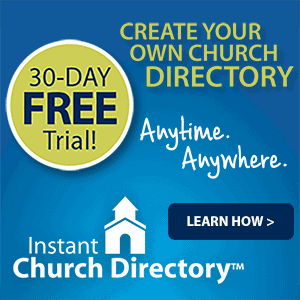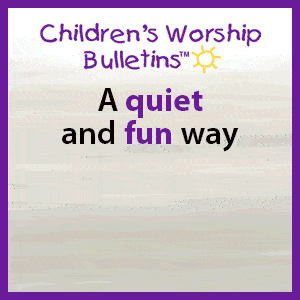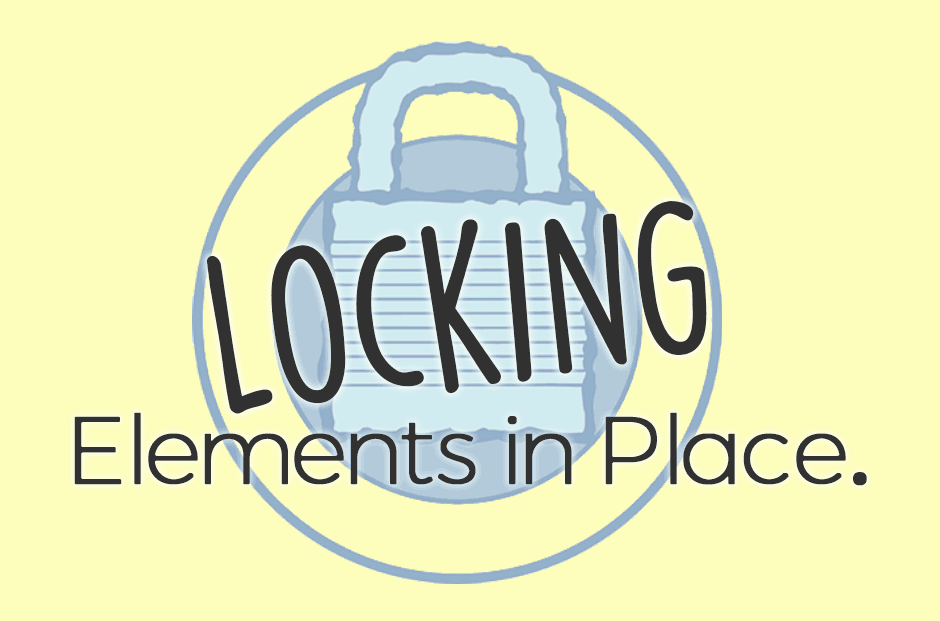
Freezing Or Locking Elements In Place
Have you ever had an image “jump” positions after you add or edit text in your document, only to have it move again the next time you edit? Annoying, right?
Some programs — such as Word, Publisher and even Photoshop — give you an option to “lock” an element in place. This is especially helpful when you want an image in a certain position but you continually edit the text around it.
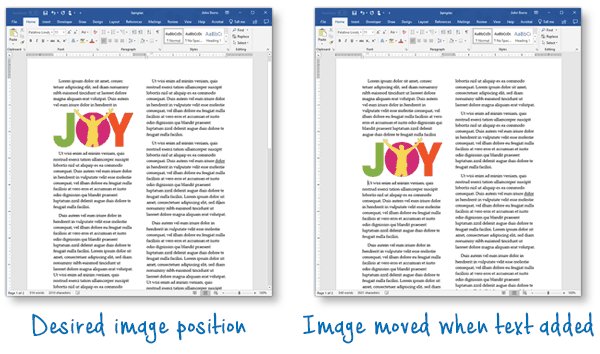
The links below can help you avoid rework and curb frustration.
- From Microsoft Office community board: How do you lock elements (pictures, text boxes, shapes, etc.)?
- From Adobe’s Help: Locking layers in Photoshop
Be sure to check the Help menu of your program to find step-by-step instructions!
ChurchArt Team
We love art, are passionate about helping churches create professional-looking communications and are a fun bunch of folks. With an in-tune creative director and a rock-solid team of artists, we will provide the art you’ll want to use, plus templates, puzzles and extras that make your job easier.