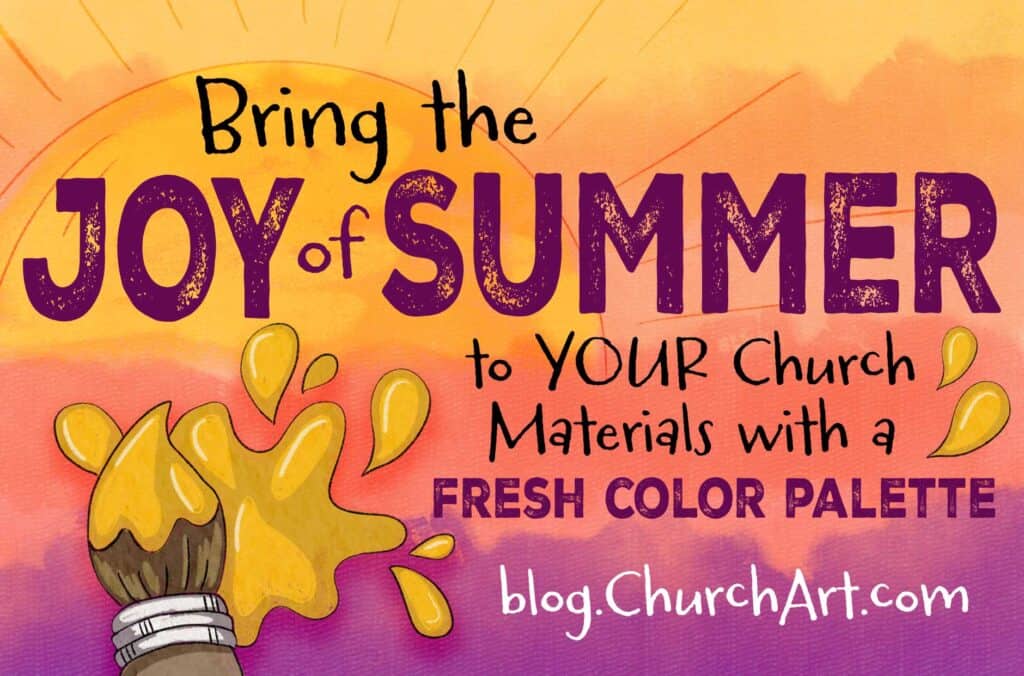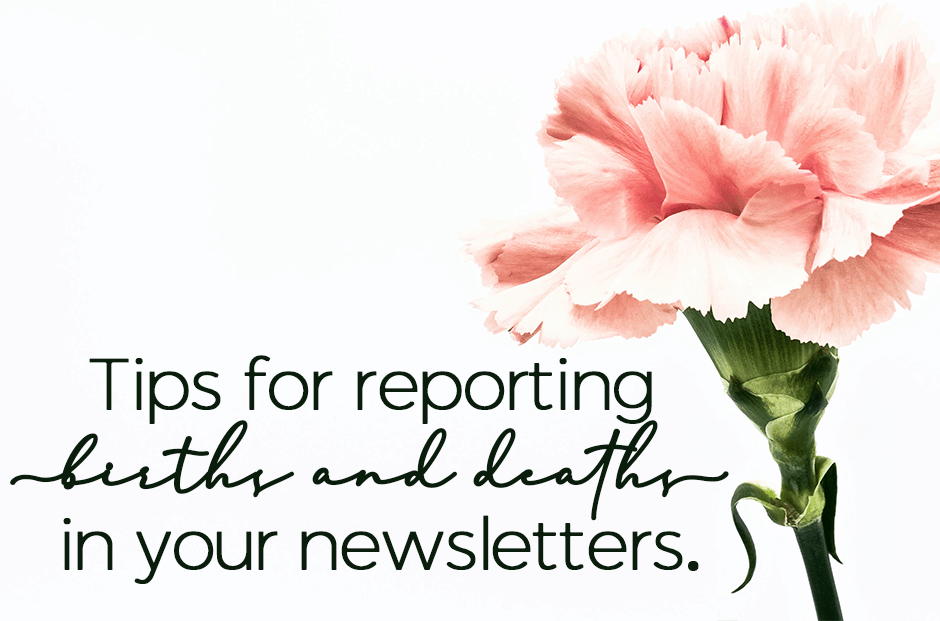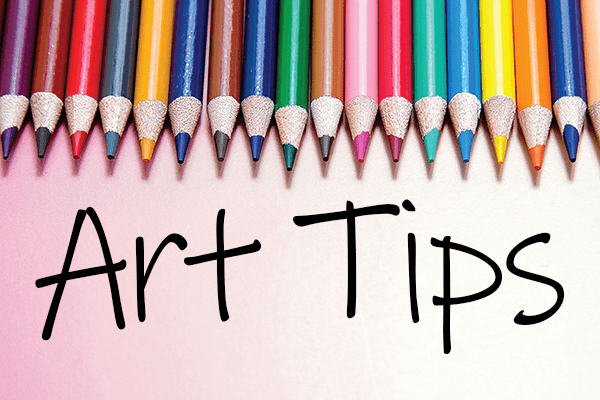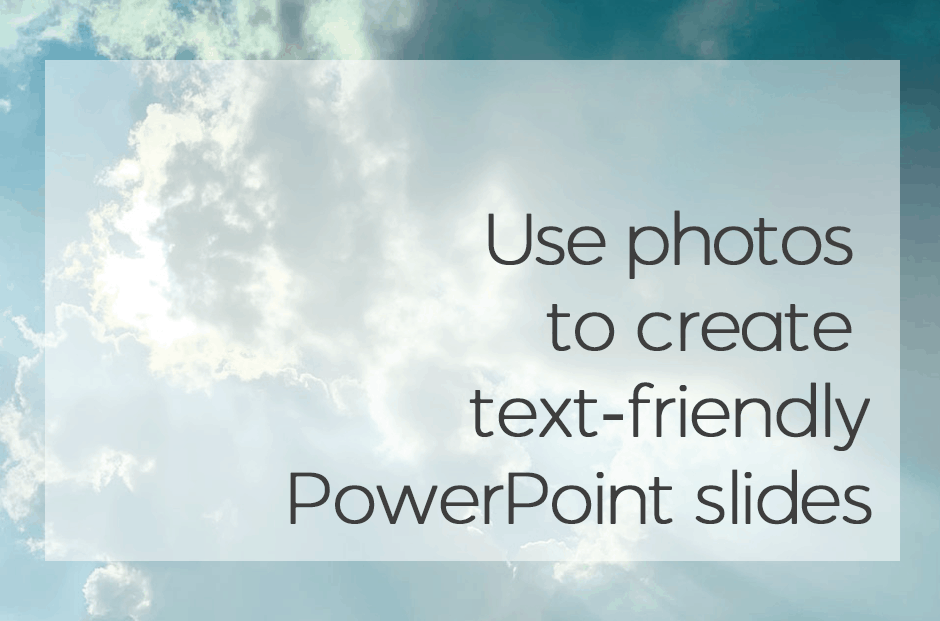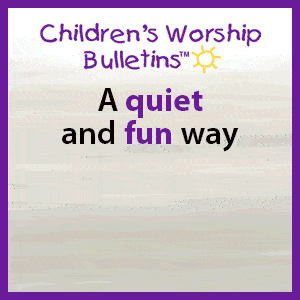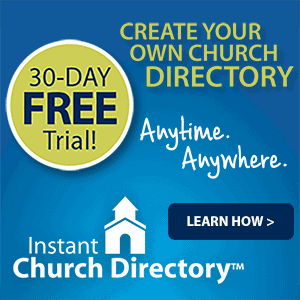Art Tips
Tips for reporting births and deaths in your newsletters.
A frequent question we get at ChurchArt.com is “What are some tips for reporting births and deaths in my newsletter?” The main thing is to treat each birth and death as unique. So, if possible, avoid merely listing names and instead, compose a few sentences to make each announcement personal. Tips for Creating Birth and…
Use Grids And Frames To Showcase Images
Whether you’re showcasing pictures of the youth group, a recent bake sale or highlights from a mission trip, aligning images or using frames can present a more professional look. Although, let’s be honest: Adding any pictures of delicious desserts is sure to grab attention, no matter the layout!
Use Fonts To Create Feelings
Would you believe us if we said fonts have feelings too? Sans-serif fonts that have rounded strokes express happy, friendly emotions, while sans-serif fonts that have hard edges come across as solid and strong. Sans-serif fonts convey informality and innovation. Serif fonts (those with small hooks or lines attached) are sophisticated, conveying a sense of…
Use photos to create text-friendly PowerPoint slides
The online library at ChurchArt.com contains a wide variety of PowerPoint slides featuring transparent areas. That way text stands out, yet some of the image still shows through. These slides are ideal for worship services, meetings and presentations because they grab people’s attention and convey information in visually pleasing ways. To create your own text-friendly PowerPoint slide…
Q&A: Adding drop shadows to make images “pop”
Question: How can I make an image seem to lift off the page? Answer: Drop shadows are graphic shadings that appear to be cast by an object on the page. You can add “depth” by using drop shadows on text, images, photographs and text boxes. Most word-processing and layout programs have functions for adding basic drop…
Dare to GO BIG!
When you want to apply some scale or emphasis, don’t be afraid to go a little larger! The examples below use “large scale” on key words to add more emphasis and create a dramatic effect. To enhance these features even more, you can apply appropriate colors.