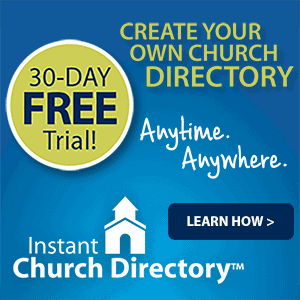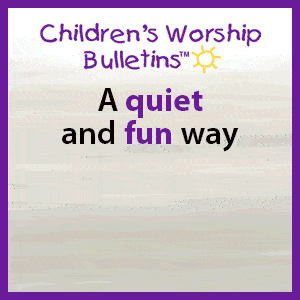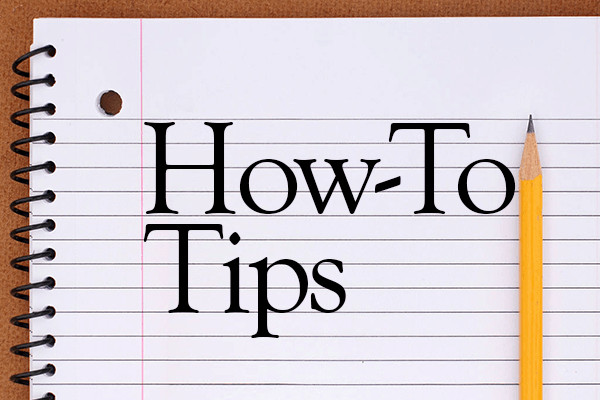
How To Avoid “Smooshed” Or Distorted Images
We’ve all faced this classic problem: needing an image to fit in a certain space, but it’s just not the right size. When you’re trying to make an image fit, it’s important to always maintain the aspect ratio; otherwise, the image will look “smooshed” or distorted.
Try cropping images
One of the easiest ways to make an image fit is to crop it rather than to distort the size.


Microsoft Word and Publisher make this easy with the Crop tool. To find this, click on a photo and then click on the Picture Tools menu atop your screen.
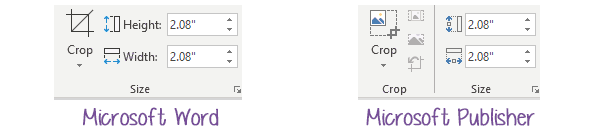
ChurchArt Team
We love art, are passionate about helping churches create professional-looking communications and are a fun bunch of folks. With an in-tune creative director and a rock-solid team of artists, we will provide the art you’ll want to use, plus templates, puzzles and extras that make your job easier.