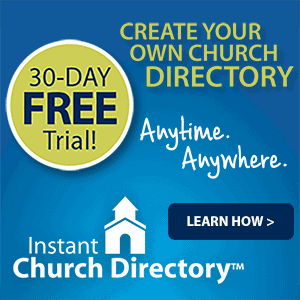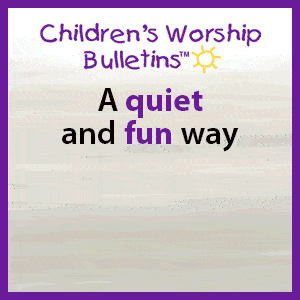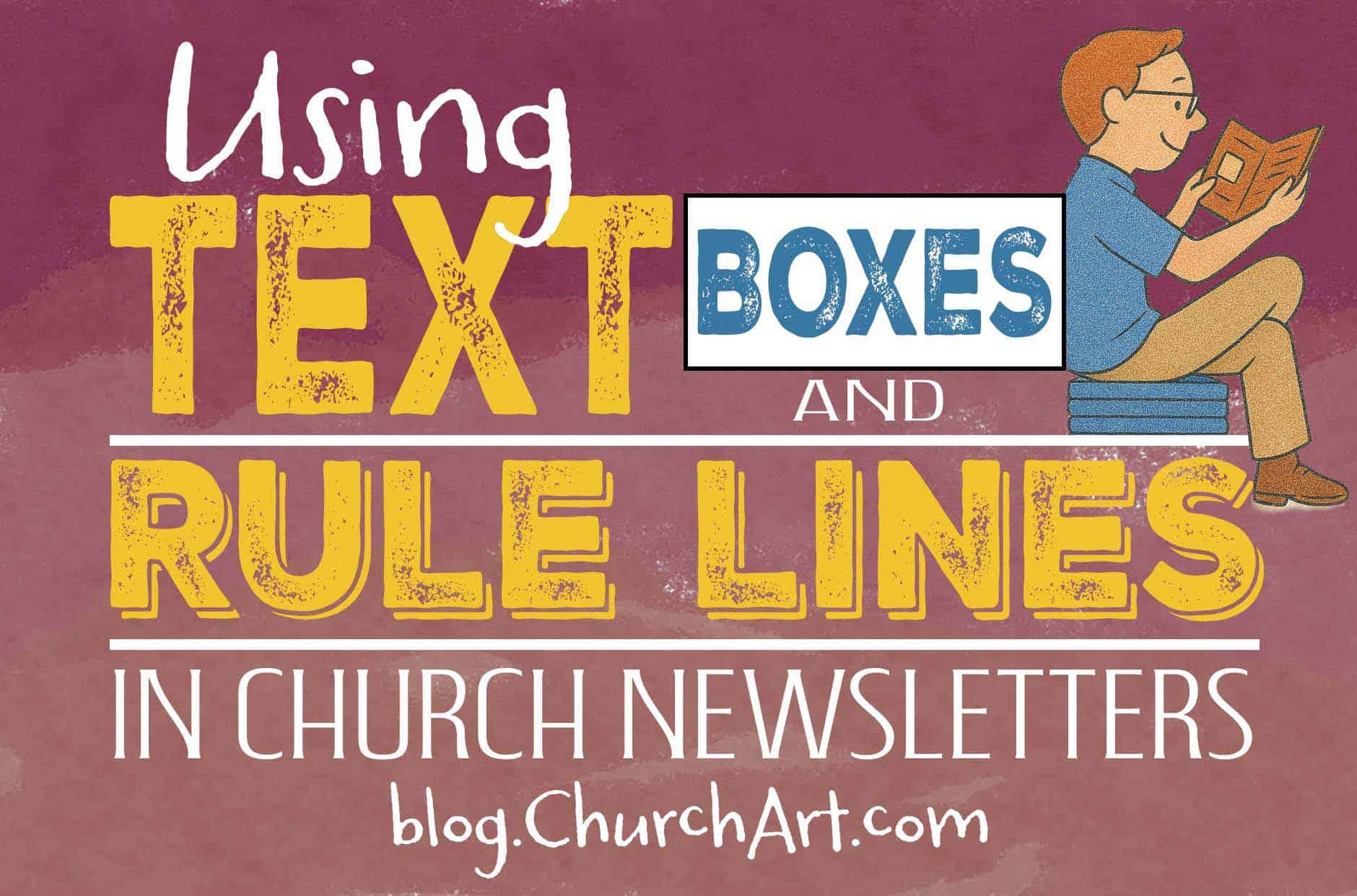
How to Use Text Boxes and Rule Lines in Church Newsletters
Boxes and rule lines help church newsletter editors organize pages and layouts, guiding readers’ eyes to important announcements. But overuse of these design elements can lead to a cluttered look. And that can confuse the very people you’re trying to reach.
When you experiment with tools to provide visual balance, keep the tools themselves in balance too. With some simple tips, you can separate items in a publication without forming barriers to understanding.
Let’s explore visual communication tips and ideas for decluttering. Learn how to use text boxes and rule lines in church newsletters effectively.
Visual Design Tips: The Role of Boxes and Lines
Readers are bombarded with material these days, while attention spans are dwindling. So, a clean, clear church newsletter is more important than ever. For publications that are printed or digital, mailed or emailed, strong layouts can determine if people notice or ignore your news.
That’s where text boxes and rule lines come in. Whether in a weekly newsletter or a weekly bulletin, these tools corral information and direct readers to it. By decluttering content, you can highlight church announcements and increase participation in church life.
Think of your newsletter as a map. The editor’s job is to direct the church community where it needs to go—to services, events, the church website, a specific ministry leader, and the church’s activities or groups.
The average churchgoer doesn’t have time to read every word in regular emails or even texting. But they will notice what’s easy to see, scan, and understand.
Visual tools such as a text box and rule line also give structure to church messages. They break up dense paragraphs, highlight important details, and allow congregants to skim while still grasping key points. When content ideas and news about church events are clear, the text comes to life. As a result, the church family stays informed and is equipped to fulfill the church’s mission.
Text Boxes and Rule Lines: An Explainer
Text boxes are visual containers that separate certain content from the rest of a page. Usually square or rectangular, they can have solid or patterned borders and use shading or colors. For religious organizations, boxes are ideal for quotes from a church leader, important dates, prayer requests, and event reminders.
Rule lines (or dividers) break sections apart visually. They’re great for separating topics, signaling transitions, and organizing information within the columns of a newsletter or e-newsletter.
Both tools—easy to create in programs such as Microsoft Word—provide subtle guidance to the eye. They tell church members, “This is important” or “We’re switching gears here.” Used well, boxes and rule lines make church announcements feel less formal and more like a conversation filled with engaging content.
Practical Ideas: How to Use Text Boxes and Rules Lines in Church Newsletters
Try these simple yet professional ways to add design elements to church communication.
- Highlight events and reminders. Put items from an “Upcoming Events” or “Mark Your Calendar” list in a text box. When you add a soft background color or border, the information will pop out from sermon notes or daily devotionals on the same page.
- Call attention to the church website or text message information. Want to share ways for members to keep in touch? Want to highlight the church texting service or the church email newsletter? Wrap those details in a clearly marked text box that stands out in a church bulletin, church email, or church newsletter template.
- Insert quotes and devotionals. When church leadership shares notes of encouragement with the church community, text boxes will elevate that message on the page. Add a special touch with an italic font and decorative border.
- Divide topics. Rule lines are more subtle than text boxes but just as helpful for church newsletter organization. For example, you can separate a “Worship Services” section from the “Prayer Needs” area with a simple line. This visual break signals a change of subject.
- Create balance between columns. In multi-column layouts, place a thin rule line between columns to help the reader navigate.
- Mark recurring features. For regular blurbs about the Bible study schedule, church attendance, or a volunteer spotlight, put a rule line above and below to make those feel like branded segments.
Before & After
Check out this “before” layout, which is loaded with boxes and lines. And compare that to this makeover, which uses boxes more selectively while restoring balance on the page.
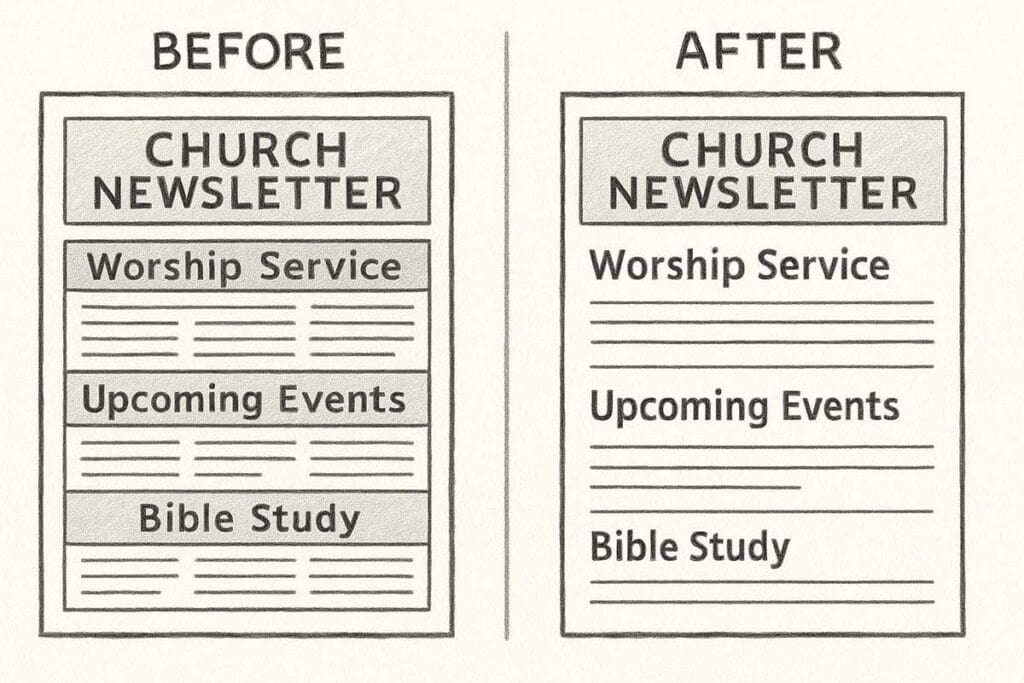
More Decluttering Tips for Church Newsletter Editors

Even great content can feel overwhelming if too much is present. Use these tips to keep bulletins and newsletter pages fresh, focused, and visually appealing:
- Limit the number of text boxes. Use boxes intentionally. If everything is boxed, nothing will stand out.
- Avoid boxing in an entire article. Instead, use a thin rule line above, below, or beside the text. Another trick: Make headlines a bit bigger to differentiate between articles.
- Use consistent section headings. Wording such as “This Week,” “Upcoming Events,” “From the Pastor,” and “Get Involved” tells readers what to expect—and where to find what they need.
- Use white space generously. Don’t try to fill every inch of the page. Empty space around text boxes and between sections makes pages easier on the eyes.
- Stick to one font family. To differentiate headers, subheads, and body text, use bold, italic, and size variations from the same font.
Text Boxes and Rule Lines in Digital Newsletters
If you send the church newsletter by email or post it online, formatting tools still apply. Start with an attention-grabbing subject line. Then take advantage of the content blocks and divider lines offered by most email marketing services. Use those tools to mirror the same print principles; for example, “highlight blocks” or “feature content” equate to text boxes, while “dividers” or “section breaks” equate to rule lines.
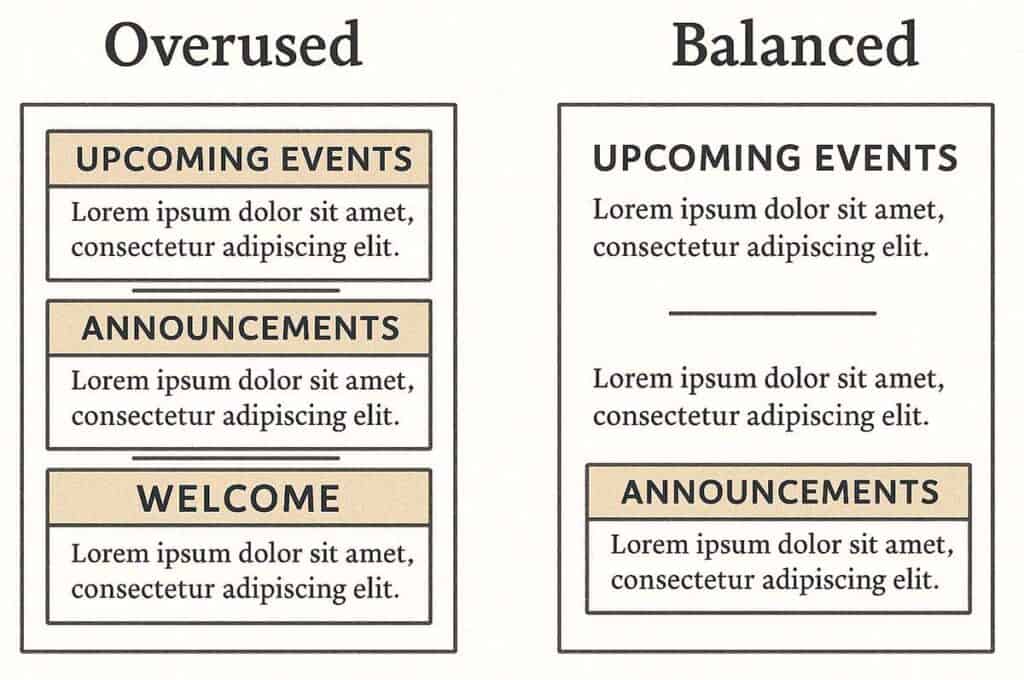
Visual formatting improves viewer engagement even on small mobile screens.
Pro Tip: Make sure important links—such as those to the church website or sign-up forms—are easy to spot and click.
When announcing a church potluck, sharing a mission update, or requesting prayer, presentation matters. News that looks accessible keeps the church family informed and encourages them to show up and stay connected.
Text boxes and rule lines aren’t just for decoration. Remember to use them often and well.
Bonus Tip: Expand Your Impact
After designing a clean newsletter, reuse elements in other communication channels. Post boxed announcements on the church website. Via text messaging, send quotes or updates pulled from event boxes.
Share content snippets on social media platforms too. That multiplies your message through sources such as texting, email lists, and church management software. Plus, when posts and emails are sharable, congregants can reach out and tell other people about the good news of Jesus Christ.
ChurchArt Team
We love art, are passionate about helping churches create professional-looking communications and are a fun bunch of folks. With an in-tune creative director and a rock-solid team of artists, we will provide the art you’ll want to use, plus templates, puzzles and extras that make your job easier.