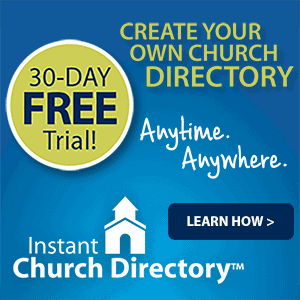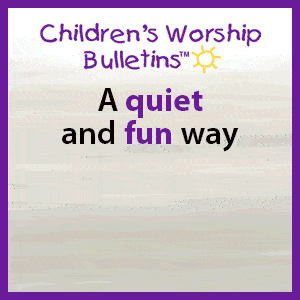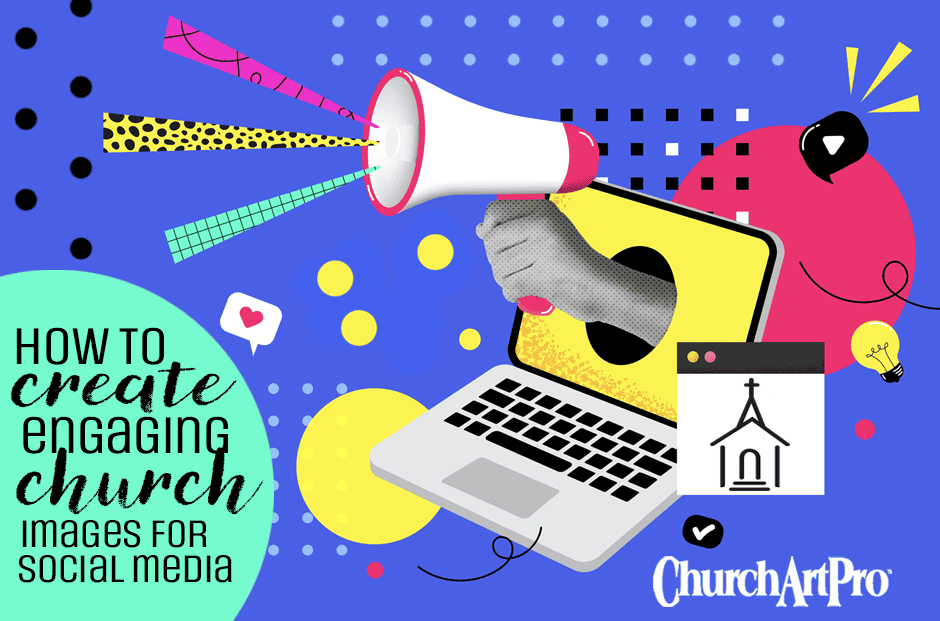
How to Create and Share Engaging Church Images on Social Media: A Guide for Ministry Leaders
Social media platforms are valuable tools for church communication. They connect congregants, engage visitors and help spread the Gospel. Visual content plus your church’s branding equals more attention, well-informed members and well-promoted events.
Let’s look at practical suggestions for how to create and share engaging church images on social media accounts. Read on to learn best practices for a church social media strategy, including tips for marketing, safety, and etiquette.
Why Visual Content Matters in Every Church Social Media Post
Every social media strategy should include high-quality visuals along with engaging content. Social media graphics can feature photos of people, inspirational quotes, illustrations and other types of artwork. According to research, a social media post with some type of image receives significantly more engagement than text-only updates.
For your church, this means a social media presence filled with vibrant, relevant, well-designed visuals. As with a church website, artwork on a social media platform amplifies your reach and leads to meaningful engagement with viewers.
Images convey ideas quickly, spark emotions and encourage sharing. When combined, that strengthens your church’s online identity.
Creative ideas for church social media visuals abound. Seasonal and holiday themes work well, with images that reflect the joy of each occasion. Consider offering behind-the-scenes glimpses into your church’s daily life. You can also use social media graphics to spotlight volunteers, ministries, programs and fundraisers.
A “Verse of the Day” image or short devotional graphic helps people stay focused on faith throughout the week. In addition, you can celebrate milestones with social media visuals, showcasing your church’s vibrancy and growth.
9 Tips for Creating Church Images That Wow Viewers
Want to learn how to create a graphic for use on social media? Follow these guidelines to craft popular posts that attract more social media followers.
- Use high-quality resources. Don’t skimp on graphic design! Blurry or pixelated images turn away viewers and give a poor impression of your church. By using a service like ChurchArt.com, you have easy access to thousands of top-notch images with church-related themes. Searching the library for pre-made artwork saves valuable time and money.
- Crop images for effective social media content. Use tools such as the online Caption Editor at ChurchArt.com to adjust the image size, remove unwanted elements and tweak the caption. Social media posts look more professional when content creation is customized and personalized.
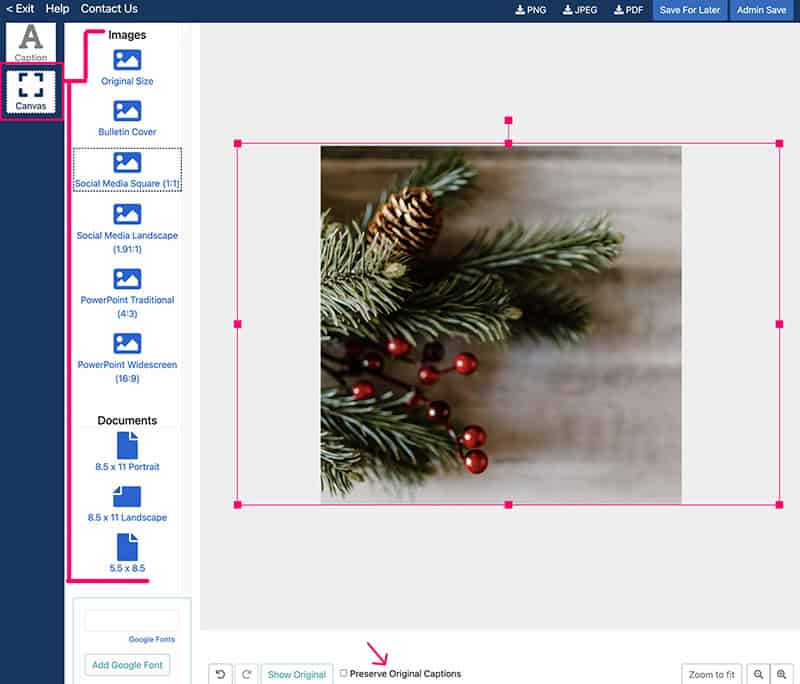
- Include Bible verses and quotes. A beautifully designed image featuring a Scripture verse or uplifting message will inspire social media users and encourage sharing. Depending on the desired tone, pair a Bible verse with calming or dynamic backgrounds.
- Highlight worship and other events. Need ideas for a social media post? Use visuals to promote upcoming services, events and initiatives. A bold graphic can advertise a holiday service, concert or drive. Use teen-friendly images to invite kids to your next youth group outing. Include photos from past events to build excitement and boost attendance.
- Include church contact information. Place a graphic next to details about church leaders and how to reach them. Church marketing should have a friendly, approachable feel. Clearly publicizing contact information also saves time by directing people to the correct staff member or volunteer.
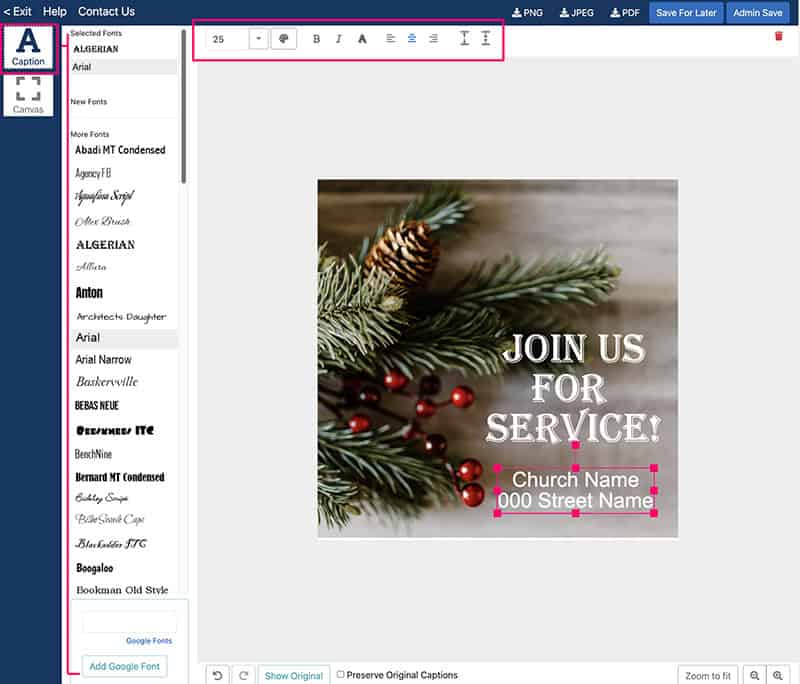
- Stay consistent with branding. Use your church’s logo, colors and fonts to maintain a cohesive look for social media marketing, websites and blog posts. Consistency builds recognition and trust with your audience.
- Create interactive content. In your posts, provide polls, quizzes and fill-in-the-blank prompts. For example, ask “What’s your favorite hymn? Comment below!” For more interactivity, each ministry within the congregation can launch a private Facebook group.
- Save templates as images to post online. After using ChurchArt flyer templates to promote an upcoming church event, save the file as an image in PNG format. Then share that on your church’s social media for additional views. This is a great way to repurpose content ideas for different church members.
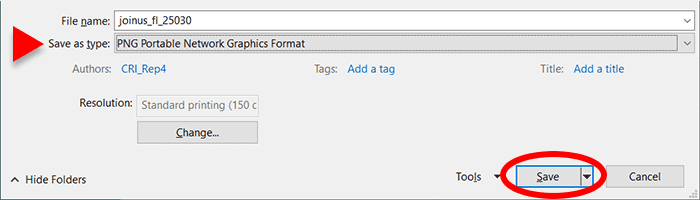
- Optimize for each platform. To ensure that your church’s content looks professional and appealing, tailor the specs of visuals to each social media platform. Facebook and Instagram now favor images that are more horizontal. Each platform has specifications for image size and format:
- Facebook: 1200×630 pixels for posts.
- Instagram: 1080×1080 pixels for square posts or 1080×1350 for vertical posts.
9 Social Media Best Practices for Sharing Church Images
- Know your audience. Are your online followers mainly congregants, visitors or a mix? Choose content that resonates with their needs and interests. Also be inclusive, reflecting the diversity of your congregation and community. That promotes belonging and makes everyone feel welcome.
- Choose a posting schedule. Don’t overwhelm your audience with too many posts; however, don’t disappear from their feeds either. A good rule of thumb is three to five posts per week. Offer a mix of event promotions, inspirational content and community highlights. Also experiment with Instagram stories, Facebook live streams, video content and more.
- Use hashtags strategically. Hashtags increase the reach of church social media posts. Add relevant labels such as #Faith, #ChurchLife, #BibleVerse and hashtags specific to your church or events (#FirstChurchEaster).
- Encourage sharing. To extend your reach and spread your message, ask followers to share posts with friends and family. For example: “Tag someone who needs this encouragement today!” or “Share this to invite others to Sunday worship!”
- Monitor community engagement. Track which posts receive the most likes, shares and comments. Use data to adjust your strategy, focusing on content your audience prefers.
- Track account activity. On all church posts, keep an eye on the comments section. Encourage positive, respectful interaction and promptly address anything that’s inappropriate.
- Obtain permission and give credit. Always get written consent before posting photos, especially of children. If you use an image from another source, seek permission and provide proper attribution. To avoid copyright or privacy concerns, use images from a service like ChurchArt.com.
- Avoid sensitive information. For safety, never share personal details about a church member in social media posts or captions. Be careful with tags and avoid using people’s full names.
- Be mindful of the tone. Always reflect the church’s values and mission. Avoid controversial or divisive imagery. Respond to comments and messages with kindness and grace. Because social media can be filled with negativity, strive to make your church’s posts hopeful and encouraging.
How ChurchArt.com Meets Your Social Media Needs
ChurchArt.com is an easy-to-use, trustworthy resource for engaging visuals. The extensive library of clipart, photos and artwork is designed for church needs, with perfect images for every occasion. Whether you need sermon series graphics, seasonal clipart or photos for social media posts, ChurchArt.com helps bring your vision to life. You’ll save time while ensuring that social media content aligns with your church’s mission and branding.
In this digital age, creating and sharing images on social media is important for every church. Visual content makes every message and announcement more powerful. With these tips, your church social media accounts will serve as dynamic extensions of your ministry and congregation.
ChurchArt Team
We love art, are passionate about helping churches create professional-looking communications and are a fun bunch of folks. With an in-tune creative director and a rock-solid team of artists, we will provide the art you’ll want to use, plus templates, puzzles and extras that make your job easier.