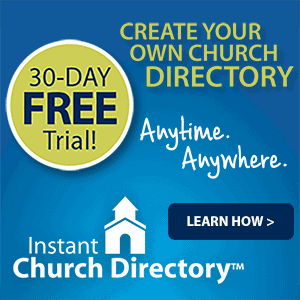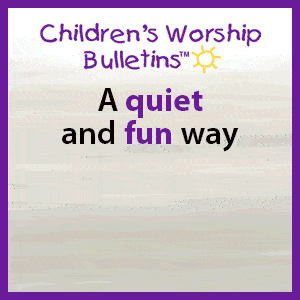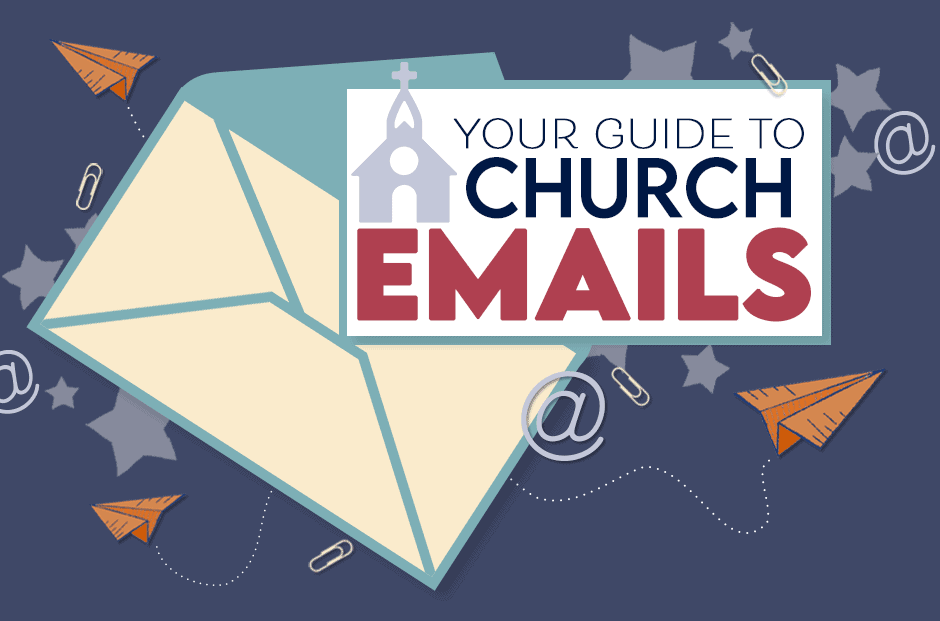
Before You Hit Send: Must-Know Church Email Tips
Email and the internet have revolutionized church communication, allowing the pastor and other church staff instant, affordable access to the congregation. Whether you’re a multisite megachurch or a smaller church with a volunteer communication team, emails and websites are ideal for many tasks related to effective ministry.
Some important uses include:
- sharing the church newsletter,
- informing congregants about an urgent or ongoing prayer request,
- publicizing upcoming events or changed plans,
- accessing the church directory and member information,
- sharing inspirational Scripture verses and encouraging quotes, and
- directing people to the church social media accounts.
And that’s just the tip of the iceberg. A solid communication strategy that includes emails — and, when appropriate, text messaging — also is helpful for community outreach, church growth, and welcoming and assimilating first-time guests.
For example, you can invite a new person to attend a Bible study or join a small group. You can connect people who have common interests or face similar life situations. And you can discreetly direct a new member or guest in need to helpful resources both within the church community and outside it, whether through a civic or religious organization.
All that sounds great, you might be saying. But where do I begin when it comes to planning and implementing a church communication strategy using emails? And what are the do’s and don’ts of sending emails, especially to avoid ending up in recipients’ spam folders?
As with every other communication technique a church leader uses, emails require planning, thought and careful handling. But when you remember basic tips and treat recipients with respect, you will have mastered a powerful tool that yields rewards and results. (Bonus: The church office will use less paper and ink while saving money on postage and conserving resources. Meanwhile, newsletter distribution and readership will climb.)
Now that you’re aware of the many benefits of emails, let’s look at best practices. Keep reading to discover 15 Best Practices for sending electronic communications. Trust us: Recipients will appreciate that you took the time to learn and apply these tips!
First, we’ll explore important considerations when preparing to send direct mail online. Then we’ll look at the emails themselves—and share ways to make them stand out.
Getting Started: 7 Church Email Tips You Need to Know
1. Assemble your own mailing list — and do so continuously.
If the mantra for real estate is location, location, location, then the mantra for church emails is list, list, list. We can’t overstate how important your mailing list is to the effectiveness of email campaigns. You’ll need to construct the list from within because it’s not a task you can outsource. But it’s easier than it sounds. Include blurbs in print newsletters and bulletins. Make announcements after worship services and before Bible classes. Set slips of paper and a drop box in a high-traffic area so people can jot down their contact information. On pew cards, include a line for guests and potential members to note their preferred email address (many people have more than one!).
Also let people know what you’ll be sending and assure them you won’t sell or share their addresses.
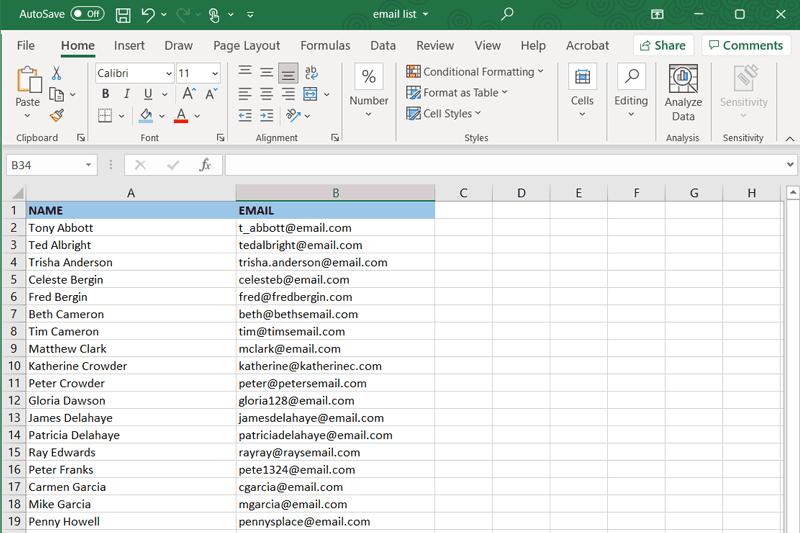
2. Keep the church email list current and clean.
Although compiling an email list is vital, it’s almost more important to stay on top of it and keep it current. At frequent and regular intervals, review the list and prune out addresses as necessary. For example, certain members transfer out, some die, and others just stop attending or request to be removed for other reasons.
Other addresses that need to be removed include ones that lead to bounce-backs or undeliverable email. Keeping inactive addresses on your list can put you at risk of landing in what’s known as a spam trap.
You’ll also need to add email addresses sometimes; for example, obtain contact info for new members, new pastors at neighboring churches, and on-the-move college students. Whenever you ask church members to review their information for a new edition of the church directory, also have them double-check that their email addresses are still valid.
3. Don’t bombard congregants.
Excessive communication, no matter the medium, can make a person tune out. Although the email format is cheap and convenient, people will stop reading if you send too many messages. Even worse, they might unsubscribe when they’d prefer to stay in touch, if only the frequency of contact decreased.

That’s why it’s best to determine a schedule for emails, such as sending a weekly newsletter. For example, church members might expect a regular update from the pastor to appear in their inbox every Tuesday. Break that schedule only for true breaking news, including an urgent prayer request, a cancellation due to inclement weather, changes to safety protocols or livestreaming options, etc.
4. Target specific recipients.
Not all church members need to receive all emails related to the congregation. So create separate mailing lists for different subsegments of the church. Meeting notifications may be relevant only to church leadership, for example. Other targeted emails might be directed toward new members, parents of Sunday school children, men’s ministry participants, small-group facilitators, and so on.
5. Use spam checkers and comply with laws.
Internet privacy laws such as CAN-SPAM aim to increase transparency and protect people’s communication preferences. Various online tools help you check an email ahead of time and see how likely it is to be flagged as spam or unwanted advertising.

Review the email subject line and copy for warning signs such as excessive capitalization and punctuation, advertising terms such as “free,” and other questionable content. Pro Tip: Don’t ask for money via emails! Soliciting funds that way raises suspicions — and might land you in a spam trap.
Filters will help you troubleshoot and increase the odds that your messages will be delivered as desired. Search “spam checkers” online and inquire about the standards of your internet service provider.
6. Allow recipients to easily unsubscribe and resubscribe.
Having access to a person’s inbox is a privilege and allowing them to unsubscribe to email is required by law. Online etiquette can reflect well — or poorly — on your church and its reputation. So don’t make it difficult for email recipients to find and select “unsubscribe,” if desired. Likewise, make it easy to people to resubscribe if they change their minds.
7. Monitor metrics to ensure email effectiveness.
You don’t need lots of tech know-how to track how well church emails are working. Begin by following a few key stats, such as delivery rates, open rates, and click-through rates. An IT-minded church volunteer or teen might be willing to monitor this information for you and offer suggestions. Based on what the numbers show, you can adjust factors such as the frequency of emails and the wording of subject lines.
8 Church Email Tips
Next, let’s discuss how to make emails stand out so they create the biggest impact and lead to the best results.
1. Provide interesting, helpful, and relevant content.
The fastest way to lose readers is to bore them. Emails that repeat the same information from week to week aren’t truly informative. Instead, make sure every email shares something new, interesting, unique, or engaging. Ask yourself how you’d feel about opening that particular email. Would it excite you? Is it something you’d consider forwarding to a friend?

Remember: With the amount of communication each person receives daily, one email may get just a few seconds of their time. Give yours the chance of a longer glance by adding visual aids: headings, bulleted lists, and an image or two (more on that in just a bit).
2. Craft powerful subject lines that correctly identify the email content.
Readers don’t like to be confused or misled. That’s why every subject line should be clear, concise, and topical. Attention-grabbing language in the subject line is okay … as long as it’s worthy of the actual email content. Compelling questions tend to work well, as do phrases about dates, updates, and changes. Just avoid blah subject lines such as “From the Church Office” or “This Month’s Newsletter.”
3. Be personable and genuine.
Whether emails come from a lead pastor, an administrative assistant, or a layperson, make sure readers can tell a real person is behind them. Be warm and inviting, letting people know you hope to see them at upcoming church-related activities. Thank volunteers who faithfully serve the congregation. If there’s a misunderstanding or a postponed activity, apologize — even if you weren’t directly involved.
Also let people know their opinions matter. Solicit content ideas for the newsletter, suggestions for new ministries, and feedback on various church events and programs. Other options include sending surveys and opinion polls, sharing church-related trivia, and holding fun contests (complete with small prizes). Small extra touches help turn emails into a church community builder.
4. Honor people’s privacy.
Because of the public nature of the internet, churches must be cautious with people’s private details. Those include health conditions, medical procedures, certain life events, contact information, vacations, and even the locations of certain missionaries. Take extra care with children, using only first names (with parental consent) and no photos.

If your congregation uses an email prayer chain, obtain permission before sharing a person’s prayer request. Ideally, prayer requests and church directory data should be placed behind a password-protected section of the church website.
5. Add images to engage readers.
Because clip-art and photos add visual interest to emails, they also increase your open rate. The ChurchArt Online library is filled with artwork that works well in emails and e-newsletters.
Some words of caution: Avoid complex imagery, which takes longer to download. And don’t overdo it! Spam filters often catch or block email messages containing mostly graphics. Plus, many email users have images turned off by default.
6. Make emails mobile-friendly.
These days, people often open electronic communications on smartphones and tablets, not computers. So test your messages ahead of time, making sure the size and appearance work on small screens. Send test emails to yourself and to some select church members who have agreed to review them. By viewing messages and publications in various environments, you ensure that they’re readily accessible.

7. Provide lots of links.
The emails you send shouldn’t be the end destination. Instead, the goal is to get recipients to click through … to the church website, to the church’s social media accounts (Facebook, Instagram, Twitter, Pinterest), or even to outside links of interest (such as a denominational website).
8. Send church newsletters via email.
If you choose an HTML format, provide plenty of white space. If an article runs more than 200 or 300 words, provide a link to the church website so people can finish reading the entire piece there. You also can create a PDF version of a traditional print newsletter, post it on the website, and then send church members an email containing the link.
As with any form of communication, the more engaging and informative your emails, the more likely you are to create satisfied, knowledgeable readers.
ChurchArt Team
We love art, are passionate about helping churches create professional-looking communications and are a fun bunch of folks. With an in-tune creative director and a rock-solid team of artists, we will provide the art you’ll want to use, plus templates, puzzles and extras that make your job easier.